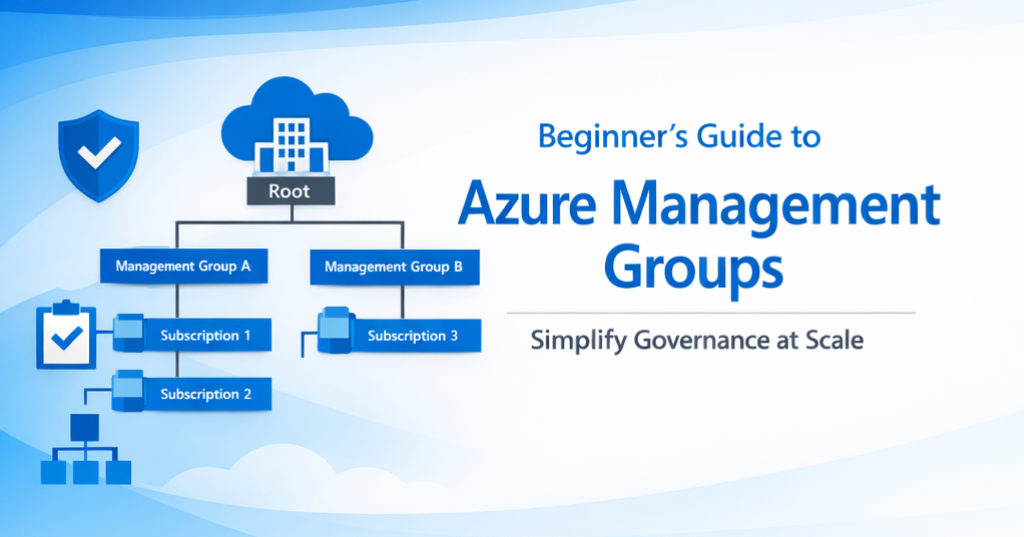Managing cloud resources at scale can feel overwhelming. Large organizations often juggle hundreds of Azure subscriptions across multiple departments, regions, and environments. Without a structured

In the world of DevOps, managing and distributing artifacts efficiently is crucial. Azure DevOps offers a powerful feature called Universal Packages that simplifies the storage

Join me on a weekend getaway to Kolhapur, a charming city near Pune. Discover the rich history, spiritual sites, and local delicacies as I explore Jyotiba Temple, Panhala Fort, Rankala Lake, and more. Perfect for first-time visitors, this guide will help you plan your own Kolhapur adventure.

In this blog, we explore how to use Managed Identities to securely connect Azure Data Factory with Azure Cosmos DB. Learn how to set up Managed Identities, assign necessary roles using Azure CLI, and verify permissions to ensure seamless and secure data access. Enhance your data security and streamline authentication processes with these best practices.

Upgrading an SPFx (SharePoint Framework) project can be a daunting task, but with the right tools and approach, it can be a smooth and efficient

Learn how to unpublish a page in SharePoint Online with this comprehensive guide. Whether Content Approval is enabled or not, follow these step-by-step instructions to manage your pages effectively. Troubleshoot common issues and ensure your SharePoint environment remains up-to-date and well-organized.

Learn how to secure Azure Logic Apps by using **Sites.Selected** permissions with Managed Identity to restrict access to specific SharePoint Online sites instead of the entire tenant. This guide provides a step-by-step approach, enhancing security and adhering to best practices. While demonstrated with Logic Apps, this method applies to other Azure services needing controlled site access.

Unlock the power of SharePoint Online with our comprehensive guide to retrieving the Hub Site ID using PnP PowerShell. Follow along step by step as we demystify the process, empowering you to streamline your SharePoint management tasks with ease and confidence.

In this comprehensive guide, discover how to elevate your SharePoint site’s functionality with custom application customizers using PnP PowerShell. Follow our step-by-step instructions to seamlessly integrate JavaScript or CSS enhancements and enhance the user experience effortlessly.

Discover how to enhance your SharePoint Online experience with PnP PowerShell. Learn to set default page layouts in Modern SharePoint effortlessly, with expert guidance and sample code. Elevate your productivity and customization potential today!